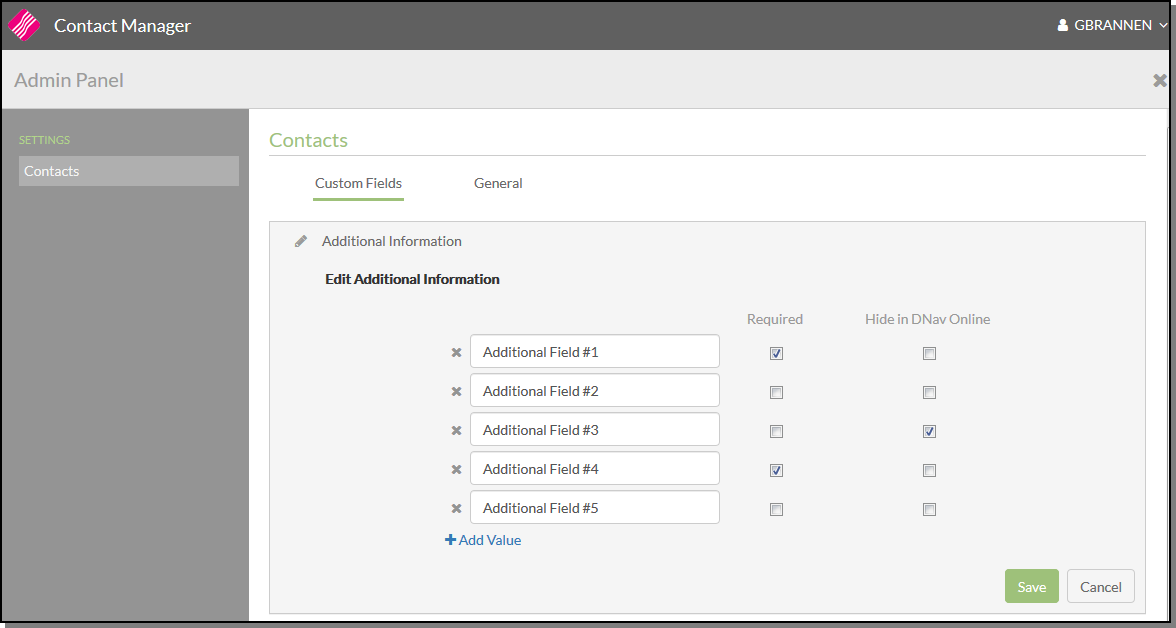Contact Manager - Admin Settings
The Admin settings are accessed by clicking the users name in the upper right hand corner.

Access to the Admin Settings has to be granted via one of the options on the Navigator menu.
Use these settings to:
- Add user defined Additional Information.
- You can make the settings required when adding a new Contact.
- Use the Hide in DNav Online setting to hide or display the information in the My Profile window of DNav Online.
- Decide which system defined settings you want to display.
- Add Additional Information fields. These fields can be used to obtain custom information.